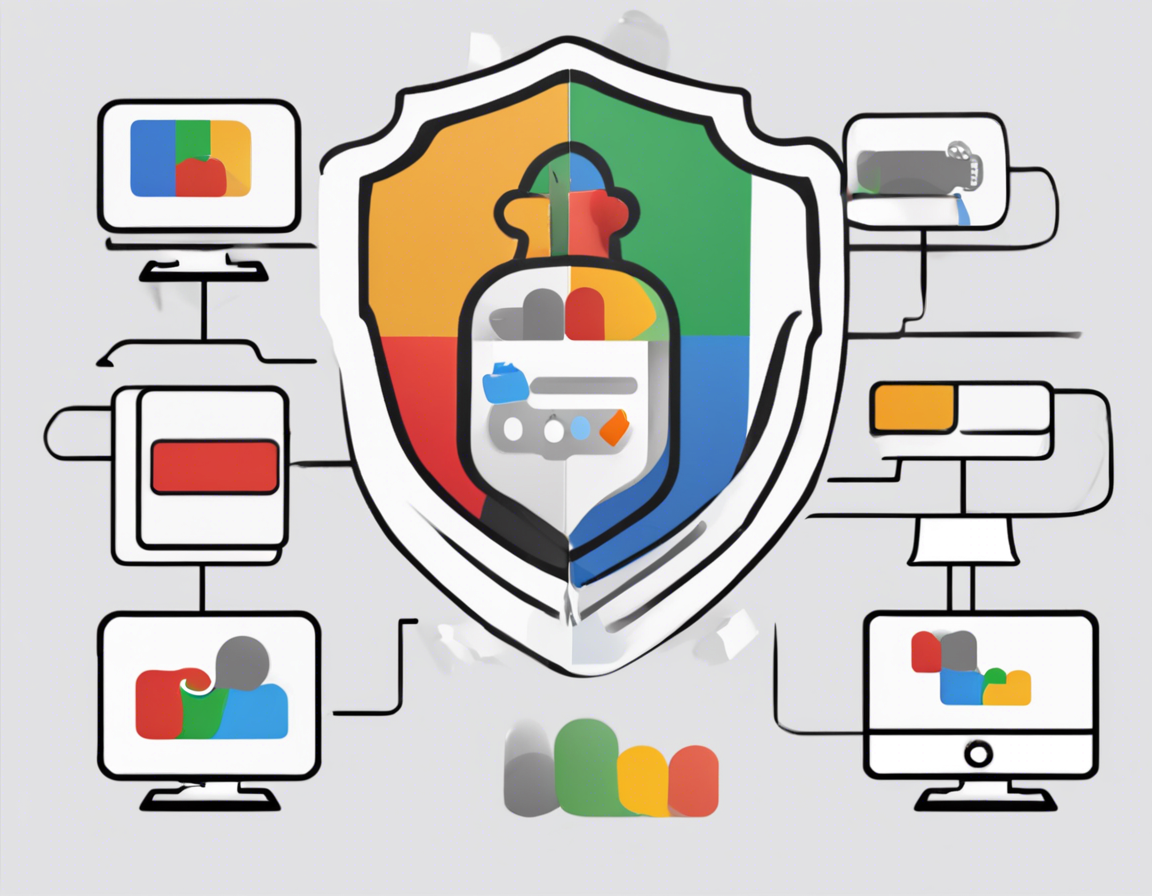WebRTC (Web Real-Time Communication) is a powerful technology that enables real-time communication directly between web browsers, allowing users to make voice and video calls, send files, and engage in other forms of peer-to-peer communication without the need for plugins or additional software. While WebRTC offers many benefits, privacy concerns have been raised due to the potential for WebRTC leaks.
What is a WebRTC Leak?
A WebRTC leak occurs when a user’s real IP address is exposed while using a VPN or proxy service. This can happen when the browser reveals the local and public IP addresses to the website or service being accessed, leading to potential privacy risks and security vulnerabilities.
How Does WebRTC Leak Happen?
WebRTC is designed to bypass firewalls and NAT routers by allowing browsers to communicate directly with each other. While this is great for peer-to-peer communication, it can inadvertently expose IP addresses. Websites can initiate requests to obtain IP addresses using WebRTC, leading to leaks even when a VPN is active.
Why is WebRTC Leak a Concern?
Privacy: Revealing your real IP address can compromise your online privacy, allowing websites, advertisers, or even malicious actors to track your online activities.
Security: Exposing your IP address through a WebRTC leak can make you vulnerable to cyber attacks, including DoS attacks, DDoS attacks, and targeted hacking attempts.
How to Protect Against WebRTC Leak
To safeguard your privacy and prevent WebRTC leaks, consider the following measures:
Use WebRTC Leak Shield
WebRTC Leak Shield is a tool or feature that blocks WebRTC leaks by preventing browsers from revealing your real IP address. It ensures that all communication remains secure and private, even when using VPN services.
Disable WebRTC in Your Browser
Most browsers allow you to disable WebRTC or use browser extensions that block WebRTC from leaking your IP address. By turning off WebRTC, you can mitigate the risk of IP address exposure.
Use a VPN with WebRTC Leak Protection
Choose a VPN service that offers built-in WebRTC leak protection. These VPNs are designed to block WebRTC requests that could leak your IP address, ensuring that your online activities remain private and secure.
Configure Your Firewall
Configuring your firewall settings can also help prevent WebRTC leaks. By blocking certain IP ranges or ports associated with WebRTC communications, you can reduce the likelihood of your IP address being exposed.
Frequently Asked Questions (FAQs)
1. What browsers are vulnerable to WebRTC leaks?
- Answer: Most modern browsers, including Chrome, Firefox, Safari, and Opera, support WebRTC and are potentially vulnerable to leaks.
2. Can a VPN alone protect against WebRTC leaks?
- Answer: While a VPN encrypts your internet traffic, it may not always prevent WebRTC leaks. Using a VPN with WebRTC leak protection is recommended for comprehensive security.
3. Are there any browser extensions that can prevent WebRTC leaks?
- Answer: Yes, there are several browser extensions available that can block WebRTC from revealing your IP address. Examples include WebRTC Leak Prevent for Chrome and Firefox.
4. Does WebRTC Leak Shield impact the performance of web applications?
- Answer: WebRTC Leak Shield is designed to operate seamlessly in the background without affecting the performance of web applications or communication services.
5. Is it necessary to constantly monitor for WebRTC leaks?
- Answer: While it’s good practice to periodically check for WebRTC leaks, using tools like WebRTC Leak Shield can provide ongoing protection without the need for constant monitoring.
By taking these precautions and utilizing tools like WebRTC Leak Shield, you can enhance your online privacy and security, ensuring that your sensitive information remains protected from potential leaks and unauthorized access.